The Symmetric Typing Project
More comfortable typing technique. Better keyboard layouts.
Soul Layout
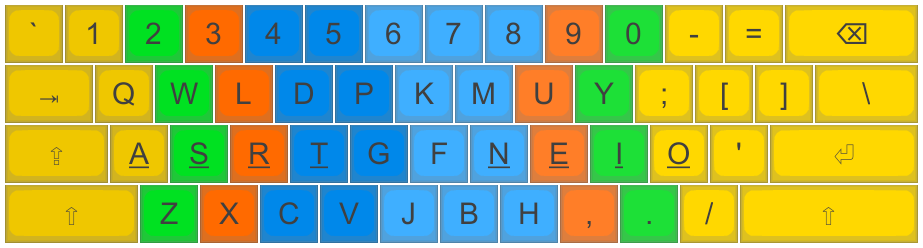 The Soul Layout.
The Soul Layout.
The Soul layout is heavily influenced by Colemak. It attempts to keep as many of the good design features of Colemak as possible, while making use of opportunities afforded by using the symmetric typing system.
Colemak is a well-designed, optimized layout, but for our purposes it is flawed, being designed assuming the traditional typing technique. This causes it to have made some sub-optimal choices. Most notably, the S key is moved to make way for a relocated R, which is necessary to avoid common same finger bigrams such as CR and FR. But if you use the symmetric typing system instead, there is no longer a need to relocate S. Colemak also assigns common keys H and D to relatively difficult keys in the centre of the keyboard, and of course, even you do adopt the symmetric typing system with standard Colemak, the B remains unduly awkward.
By fixing the identified issues with Colemak, and redesigning it for compatibility with the symmetric typing philosophy, the Soul layout is born. It is a fully-optimized layout with a low rate of difficult same-finger bigrams (like Colemak), but easier to learn in many respects, (well-placed S key does not move, and only 11 keys change fingers, one fewer than Colemak). It also fixes some other flaws (overuse of Colemak's centre-column keys, the frequent but awkward HE pair, and the difficult B key), and this is achieved at only the modest cost of one additional key moved in total relative to Qwerty.
It's named due to being similar to Colemak: it was initially called "Solemak", with the S standing for both the "Symmetric" typing system it's optimized for, and the fact that S key does not move from its Qwerty location. The layout has since evolved, has dropped the "-mak" ending and changed spelling. Sadly keyboards layouts can't have a soul, but perhaps by using this layout, the smooth and comfortable typing experience will bring you inner peace!
These design principles were used in developing this layout. Soul is recommended as our most optimal and comfortable layout.
| Letter keys relative to Qwerty | |||
| Layout | unchanged | new location, same finger | new location, different finger |
| Soul | 9 : Q W A S G Z X C V | 6 : J T N M H B | 11 : L D P U Y K R F E I O |
| Colemak | 10 : Q W A H Z X C V B M | 4 : G J T N | 12 : F P L U Y R S D E I O K |
| Hand/Finger balance | ||
| Finger | LEFT | RIGHT |
| index finger | 21.5% | 19.4% |
| middle finger | 10.6% | 15.2% |
| ring finger | 8.3% | 9.2% |
| pinky finger | 8.2% | 7.6% |
| hand total | 48.5% | 51.5% |
Hand Alternation¹: 57%
Same finger bigrams²: 1.4%
A full comparison of layouts is on the Results Page.
Heatmap
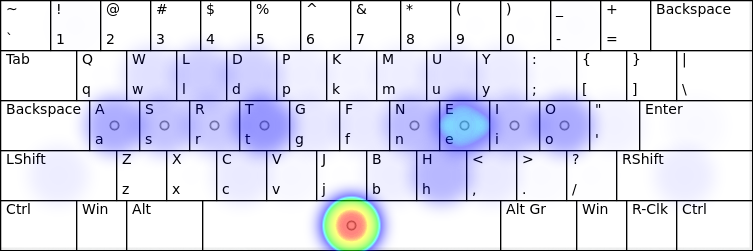
A heatmap, generated using the patorjk.com keyboard analyzer:
Variants
Soul Matrix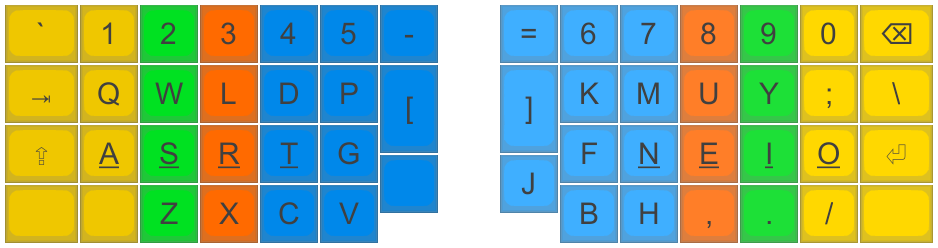 Soul layout on an ergonomic, matrix-like keyboard, similar to the ErgoDox. You may want to customize the punctuation and symbol keys to your own preference.
Soul layout on an ergonomic, matrix-like keyboard, similar to the ErgoDox. You may want to customize the punctuation and symbol keys to your own preference.
See also: Layout design principles, Niro layout.
Notes
¹ Hand Alternation figure represents the proportion of two letter sequences which are typed on different hands.² Same finger bigrams figure is the proportion of two letter sequences which are typed with the same finger using this layout. Symbol and punctuation keys are excluded.